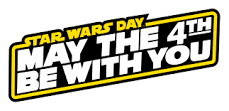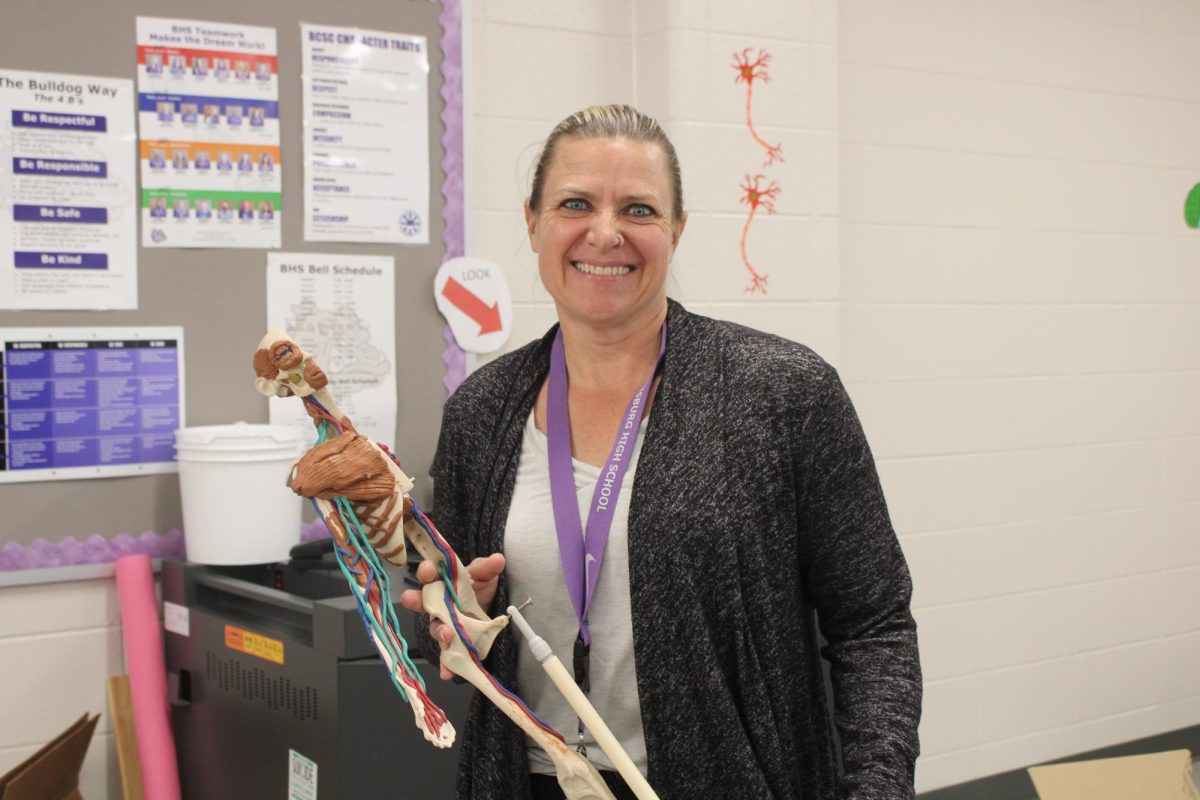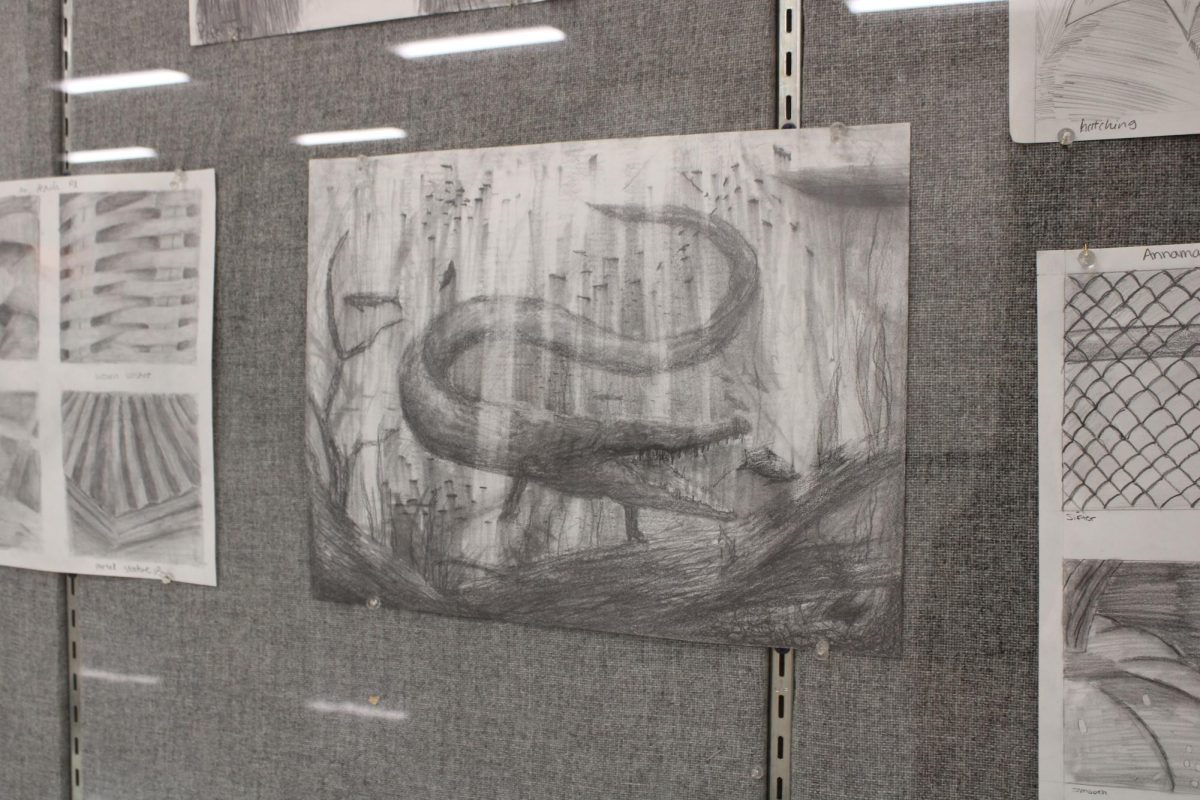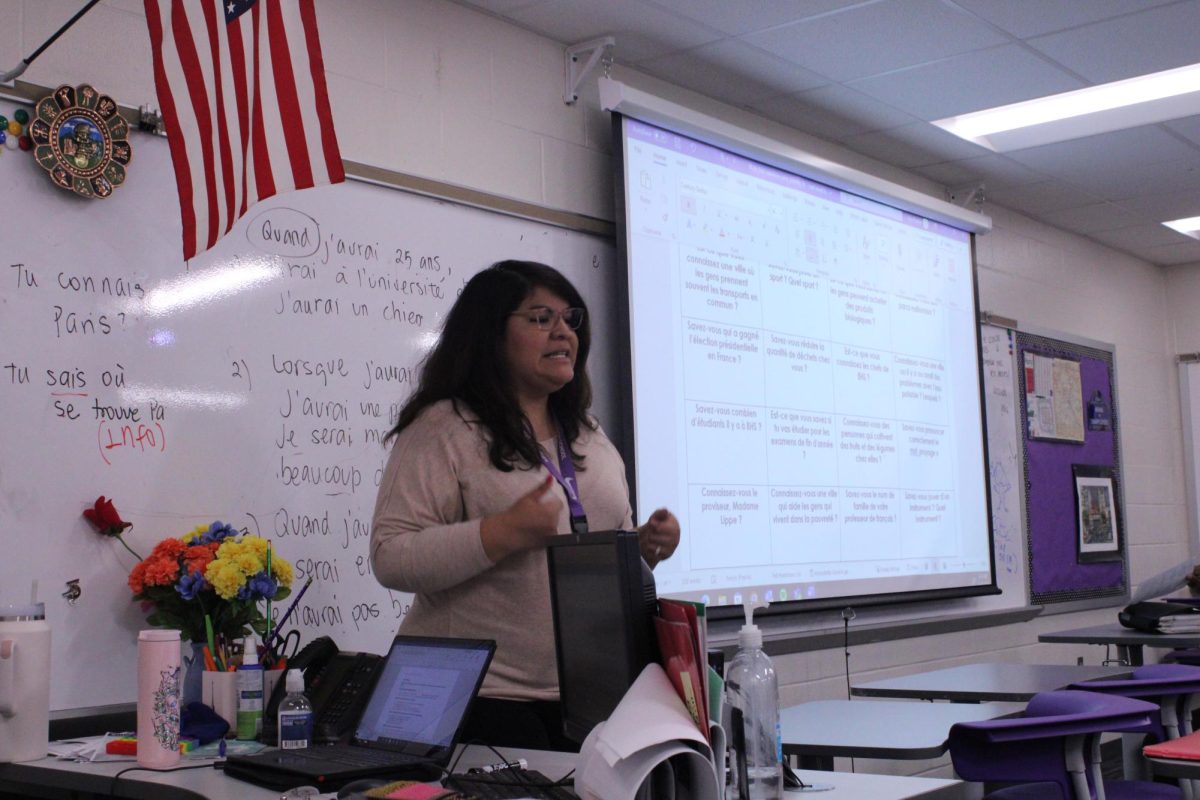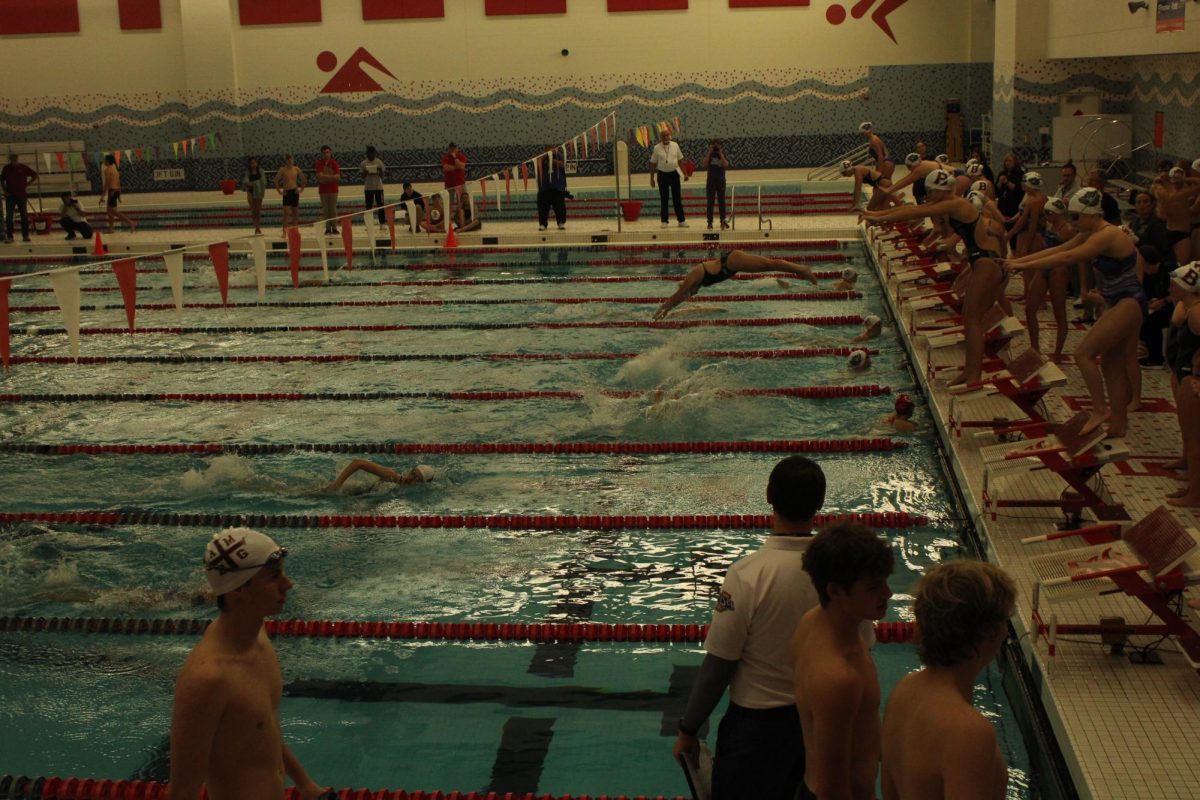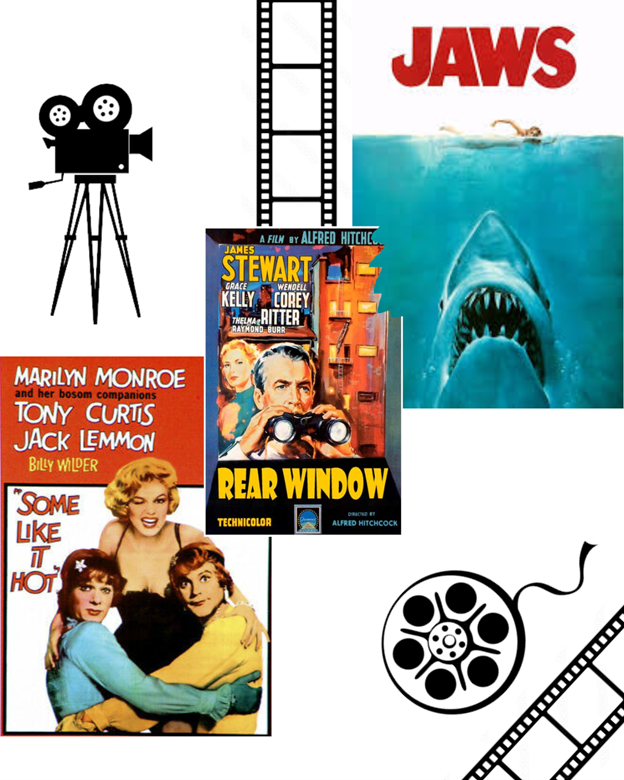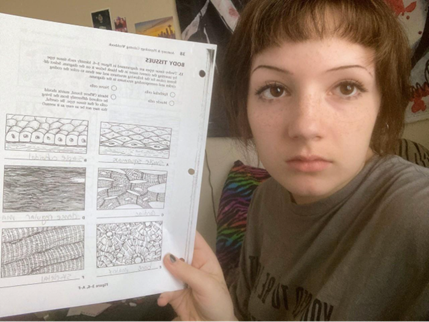Procreate is known best for their platform for artists to create digital artworks. Procreate has endless options for brushes, colors and canvases. With all these options, it might be tricky to navigate the program at first! Here are a few simple and quick tips to help you and your journey with art!
Using Procreate since 2019, I’ve picked up a few tricks to help make the drawing process easier. My first tip, which has helped me on many levels, is the layers tab. Layers make it possible to draw over sketches without drawing on the original sketch.
This is beneficial because it saves time and effort that could be used later in the process.
The next tip is useful when trying to make perfect lines or shapes. For this tip, all you need to do is hold down your pen for a few moments after making the line.
This trick makes lines and shapes perfect each time.
The third tip is to fill solid shapes in just one stroke. It is easy to miss when first starting out but makes a significant difference in creating solid and opaque. To do this, go to the color wheel in the corner, find your desired color, drag down to your shape and release!
This is perfect for quickly filling shapes in your artwork!
The last and final tip is the alpha lock feature! This can be accessed in the layers tab and can be used to color in any positive space in your artwork without getting on the negative.
To access it, tap on your layer, and then select alpha lock!
With all these few simple tips, they can help you begin your journey through Procreate to create your world full of art! Procreate may seem intimidating at first but it is perfect for all your ambitions.